1. Go to the site that you want and highlight the URL:
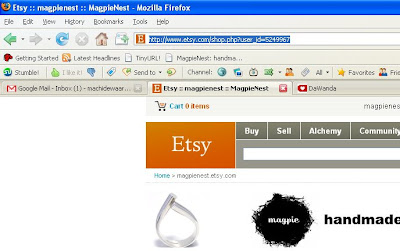
2. Put your mouse on the URL or the little icon on the left of the URL if there is one - in this case the little orange "E" icon:
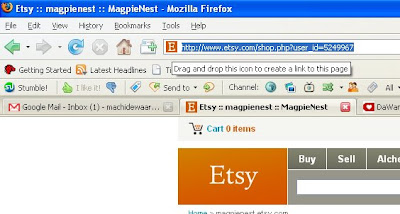
3. Hold down your left mouse button and drag the URL down to the bar right under it. I know the picture is a bit small, but you can see in the picture below that it now has a button that says "Etsy::magpienest::" and if I click on that, it will bring me straight to that page.
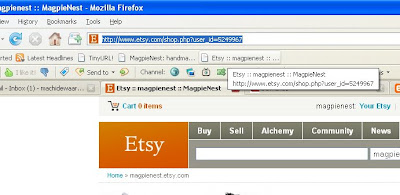 4. If this doesn't work for you, it could mean that your browser bar is locked. OR you're using Internet Explorer and this is another useful reminder why Firefox is better than Internet Explorer :-)
4. If this doesn't work for you, it could mean that your browser bar is locked. OR you're using Internet Explorer and this is another useful reminder why Firefox is better than Internet Explorer :-)(thanks to Bob for this post, as he showed me this shortcut this morning!)





No comments:
Post a Comment